Debian下绑定、添加多IP的方法(单网卡)
sudo nano /etc/network/interfaces进入文件之后点击i进入编辑模式,仿照如下添加第二个ip(enp6s0是网卡,根据个人系统情况修改),有的系统是allow-hotplug,可以直接修改为auto
auto enp6s0
iface enp6s0 inet static
address 192.168.0.1
netmask 255.255.255.248
gateway 204.12.220.225
# dns-* options are implemented by the resolvconf package, if installed
dns-nameservers 8.8.8.8
dns-search opthappiness.com
auto enp6s0:1
iface enp6s0:1 inet static
address 192.168.0.2
netmask 255.255.255.248
auto enp6s0:2
iface enp6s0:2 inet static
address 192.168.0.3
netmask 255.255.255.248
auto enp6s0:3
iface enp6s0:3 inet static
address 192.168.0.4
netmask 255.255.255.248
auto enp6s0:4
iface enp6s0:4 inet static
address 192.168.0.5
netmask 255.255.255.248注意,新增ip不要写gateway(网关),如果还要继续添加ip,同理再在下面添加enp6s0:5、enp6s0:6….
保存文件,并执行如下命令刷新网络
# /etc/init.d/networking restart或者:
$ sudo /etc/init.d/networking restart版权声明:
作者:José
链接:https://www.josejang.com/about-work/286.html
来源:José's ⎝⏠⏝⏠⎠ Blog
文章版权归作者所有,未经允许请勿转载。
THE END
二维码
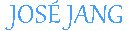
共有 0 条评论